Proxy websites are online services that act as intermediaries between users and the internet. They allow users to access websites and online resources indirectly through the proxy server rather than connecting directly to the target website.

Why Do You Need a Proxy Website - Are They Safe for Kids & Teens?
There are several reasons why someone might use a proxy website:
Bypass network restrictions and censorship - Access websites blocked by schools, workplaces, or governments.
Protect privacy - Hide your real IP address from websites you visit.
Access region-restricted content - View content only available in certain countries.
Improve security - Add a layer of protection between your device and potentially harmful websites.
Avoid tracking - Reduce digital fingerprinting and tracking from websites and advertisers.
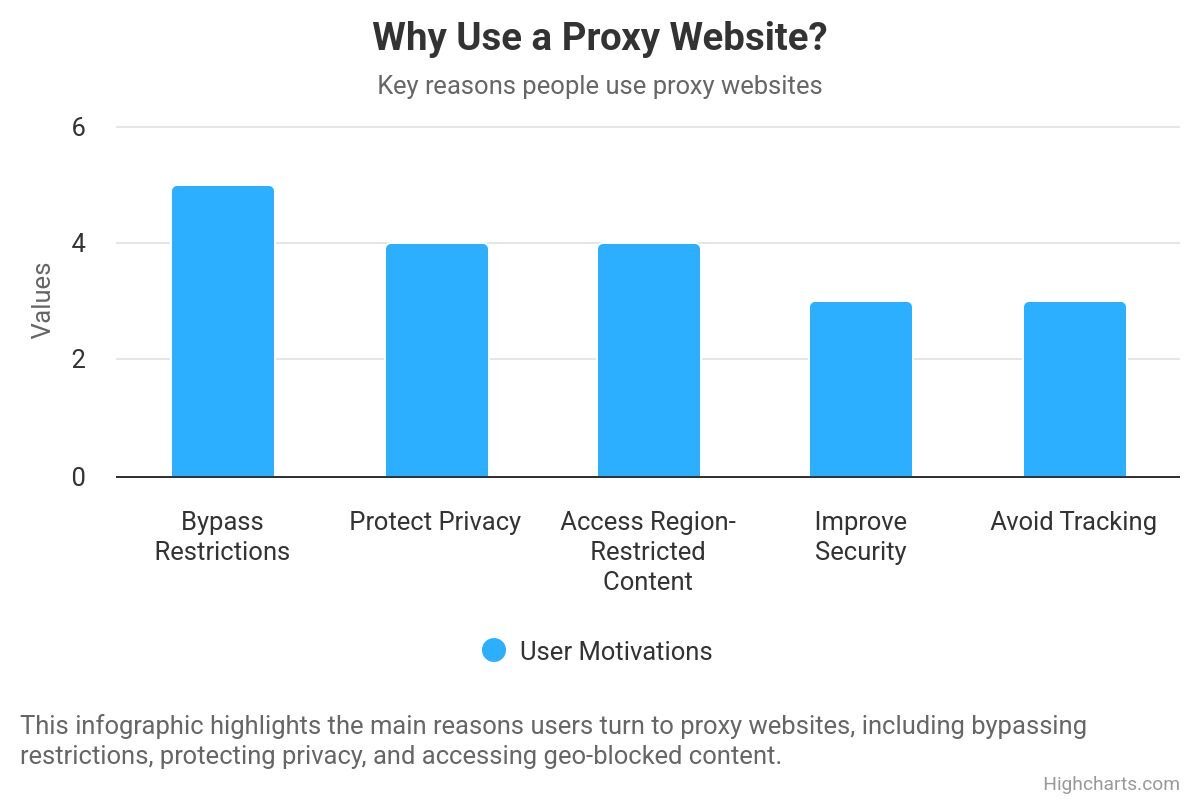
Should Students Use Proxy Websites at School?
Many students use proxy websites to bypass school internet filters and access restricted content. While this may seem convenient, it’s important to consider school policies and potential risks, including:
-
School Rules & Consequences: Most schools have strict internet policies, and using proxies could lead to disciplinary action.
-
Safety Concerns: Not all proxy websites are secure, and some may expose users to malware or phishing attempts.
-
Better Alternatives: If a website is blocked but needed for learning, students can ask teachers or IT staff for approved access.
How Proxy Websites Work
When you use a proxy website:
You connect to the proxy server.
You request a website through the proxy.
The proxy server retrieves the website content for you.
The proxy server sends the content back to your browser.
From the perspective of the target website, the request appears to come from the proxy server, not your device. This masks your identity and location while allowing you to access content that might otherwise be restricted.
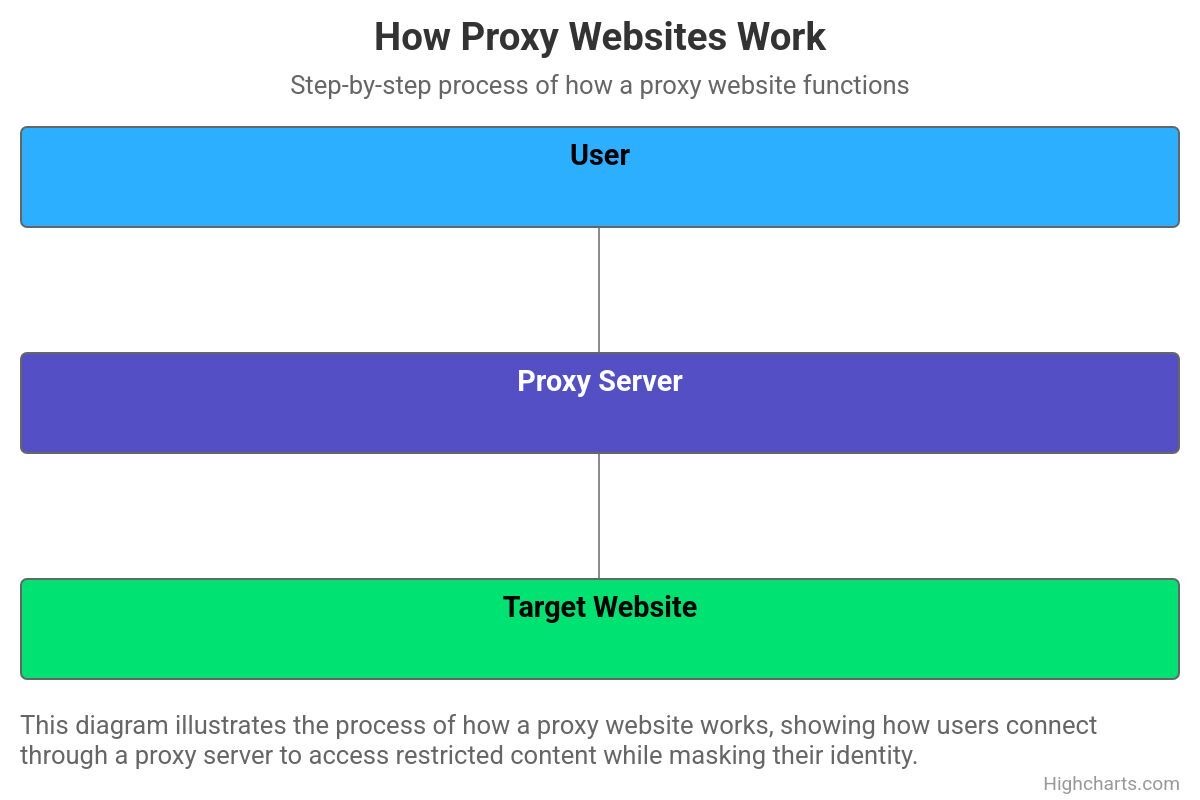
Parental Controls & Safe Browsing Tips for Families:
While proxy websites can be useful, parents should ensure kids browse safely online. Here are some tips:
- Use Parental Controls: Set up content filters on home WiFi to manage what kids can access.
- Teach Responsible Internet Use: Explain the risks of unsafe proxy websites and encourage safe browsing habits.
- Monitor Internet Activity: Use tools like family-friendly browsers and apps to track online behavior.
- Encourage Open Conversations: Talk to kids about why certain websites are restricted and how to navigate the internet safely.
How Do Modern Proxy Websites Help with Learning & Entertainment?
Ultraviolet
Ultraviolet is a web proxy service built with the following features:
Uses service workers for efficient request handling.
Client-side HTML, CSS, and JavaScript rewriting to ensure websites function correctly.
URL encoding to hide the actual destination from content filters.
Supports complex web applications, streaming services, and web-based games.'
Bare Server
Bare Server is a lightweight proxy protocol that works alongside Ultraviolet:
It handles the communication between the client and the remote servers.
It manages HTTP(S) requests efficiently.
It provides a secure channel for proxy communications.
It is designed to be minimal and low-overhead.
Technical Implementation:
Most modern proxy services use a combination of client-side JavaScript for content rewriting and server-side components for request handling. They often utilize service workers, WebSockets, and other modern web technologies to efficiently proxy content while maintaining functionality
Popular Proxy Website Examples
Educational Environment Proxies
Shuttle Network - A popular proxy service using Ultraviolet technology, known for its reliability and speed in bypassing content filters.
Shadow Network - Features an encrypted connection and minimalist design focused on privacy.
Bolt Network - Known for fast performance and specialized optimizations for streaming content.
Aluminum Depo - Offers a range of proxy tools beyond basic browsing, including game proxies and specialized services.
Nebula - Uses multiple proxy technologies, including Ultraviolet and TompHTTP.
Holy Unblocker - One of the oldest and most established proxy services using multiple proxy backend options.
Night Network - Known for its dark-themed interface and high-speed connections, with focus on unblocking gaming sites.
ExtremeMath - Disguised as a mathematics learning platform while providing comprehensive proxy services.
Interstellar Proxy - Features a space-themed interface with multiple proxy backends and game support.
Titanium Network - A long-running network of proxy sites with multiple backend options and an active development community.
Doge Unblocked - Meme-themed proxy service popular for its simple interface and reliability.
Galactic - Advanced proxy with sleek design and optimizations for streaming video content.
Vortex - Newer proxy service featuring a unique rotation system to prevent blocking.
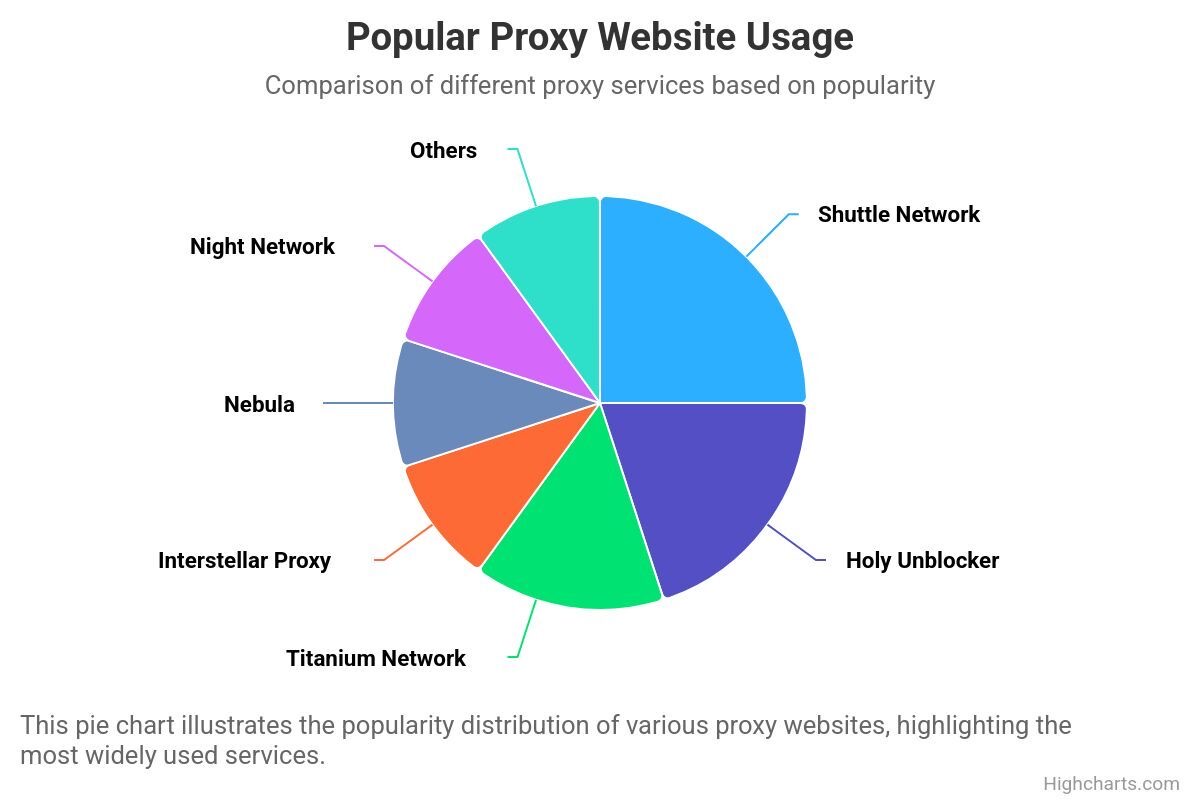
Online Proxy Networks – What Parents Should Know
Most proxy networks maintain active communities on Discord where users can:
Access the latest unblocked links - When proxy domains get blocked, new ones are quickly shared.
Receive technical support - Get help with bypassing specific filters or troubleshooting issues.
Stay updated - Learn about new features, proxy technologies, and deployment methods.
Contribute - Many proxy communities welcome user contributions to improve their services.
These communities serve as important hubs for keeping proxy services accessible, even as content filters continually attempt to block them. When a user finds that their favorite proxy is blocked, the Discord community is often the first place to check for new, working links.
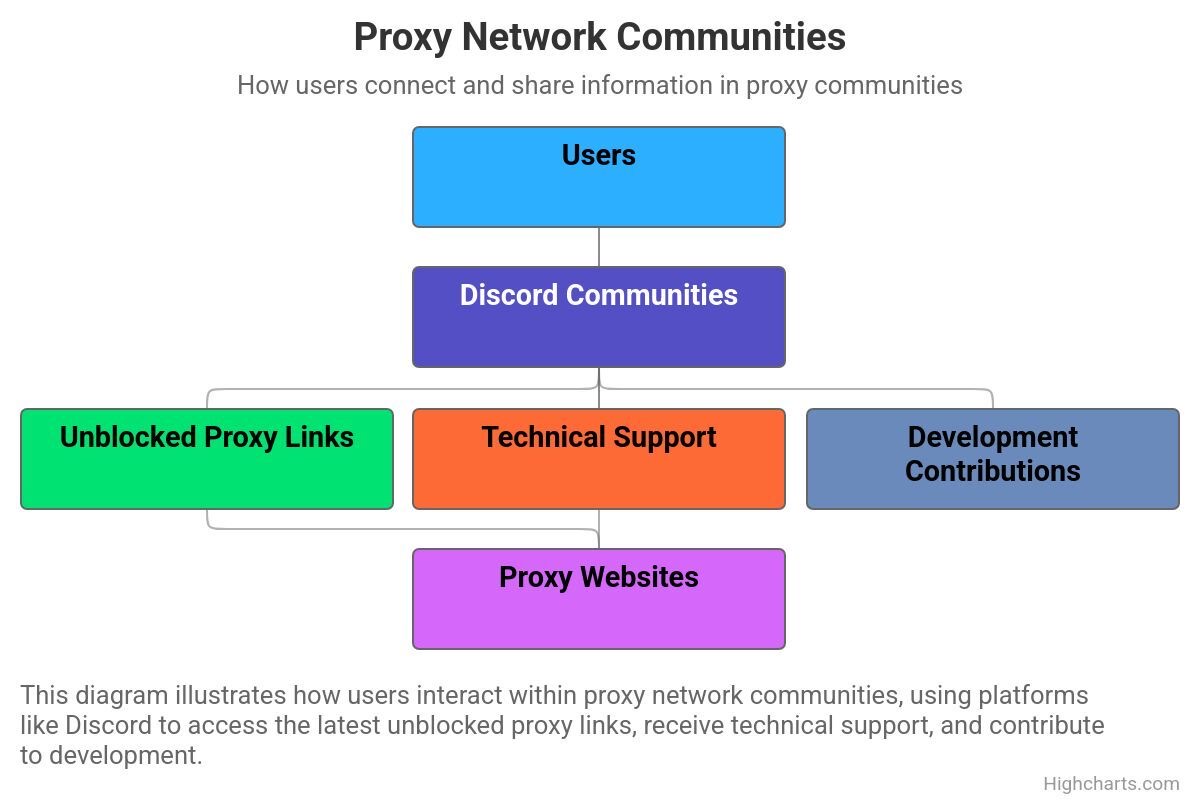
School Content Filtering Systems
Lightspeed Systems
Lightspeed Systems is one of the most widely used content filtering solutions in educational environments. It uses machine learning and a database of categorized websites to block content deemed inappropriate for students.
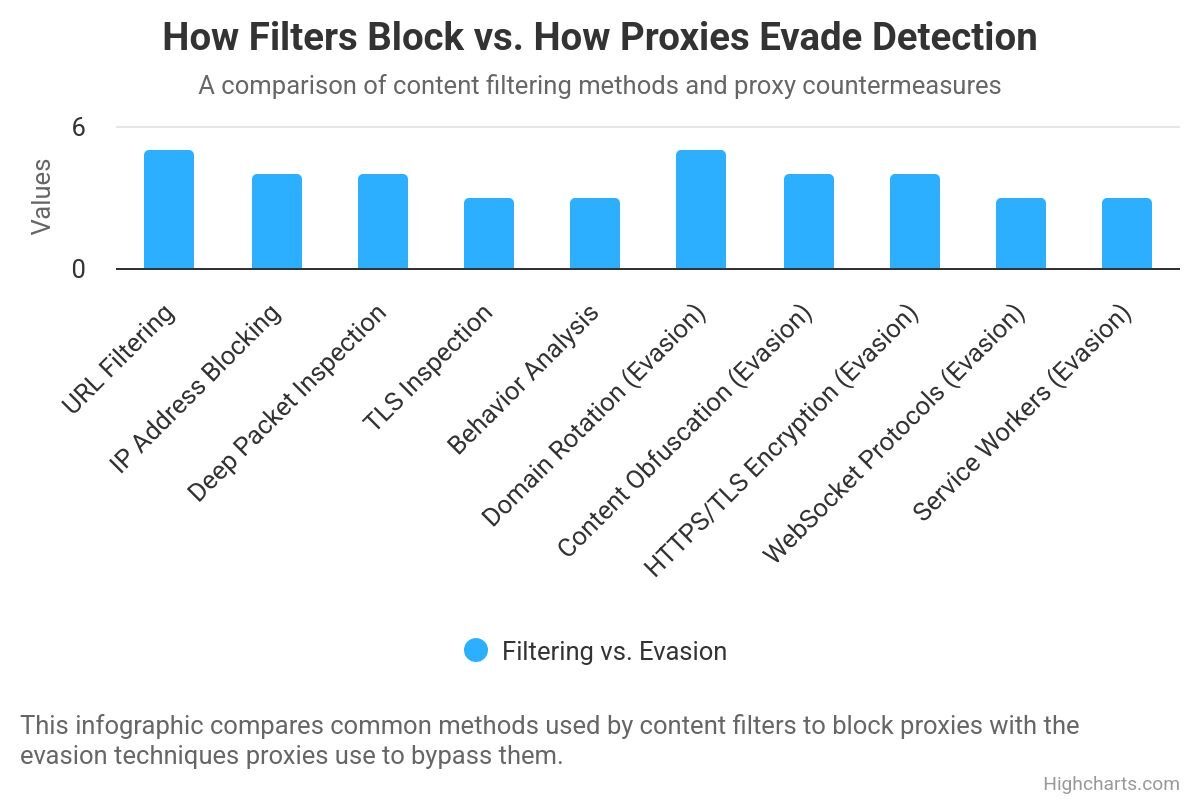
Check Website Classification
You can check how Lightspeed classifies a specific website here with this tool below:
Other Popular School Filtering Systems
United States
GoGuardian - Provides comprehensive filtering, monitoring, and classroom management tools.
Securly - Cloud-based web filtering with parent and administrator portals.
iBoss - Enterprise-grade content filtering platform used by many school districts.
ContentKeeper - Advanced web filtering with detailed reporting capabilities.
Canada
Netsweeper - Canadian-based filtering solution used globally in educational settings.
Cisco Umbrella (formerly OpenDNS) - DNS-layer security used by many Canadian schools.
Smoothwall - Content filtering with real-time monitoring capabilities.
United Kingdom
Smoothwall Filter - UK-based filtering solution built specifically for education.
Sophos Web Filter - Comprehensive filtering solution popular in UK schools.
Impero Education Pro - Combined filtering and classroom management solution.
Lightspeed UK - UK-adapted version of Lightspeed Systems.
Important Note
Using proxy websites to bypass school or workplace content filters may violate acceptable use policies or terms of service. Always be aware of and respect your organization's policies regarding internet usage.
How Schools Block Proxy Websites
Content filtering systems use various techniques to identify and block proxy websites:
URL filtering - Blocking known proxy website addresses.
Keyword filtering - Blocking sites with terms like "proxy" or "unblocker".
IP address blocking - Blocking servers known to host proxy services.
Deep packet inspection - Analyzing network traffic for patterns typical of proxy usage.
TLS inspection - Examining encrypted traffic (requires a trusted certificate on client devices).
Behavior analysis - Identifying unusual browsing patterns associated with proxy usage.
How Proxy Websites Work Around School Internet Filters
Modern proxy technologies like Ultraviolet counter these measures through:
Domain rotation - Frequently changing domain names to avoid blocklists.
Content obfuscation - Disguising proxy-related keywords and code.
HTTPS/TLS encryption - Preventing content inspection of traffic.
WebSocket protocols - Using alternative communication methods.
Service workers - Leveraging browser technologies for client-side proxying.









